
Avoyd
A downloadable tool for Windows
Buy Now$19.50 USD or more
Avoyd Voxel Editor and Renderer
Create, import, export and render voxel worlds
3D art tool for voxel artists, map builders and game developers
www.avoyd.comBefore purchase, please check the licence conditions and try the free demo.
Purchasing Avoyd on itch.io grants you the INDIE licence. For annual revenue over €100k, please purchase the PRO licence from the enkisoftware website.
| Status | In development |
| Category | Tool |
| Platforms | Windows |
| Release date | Feb 01, 2017 |
| Author | enkisoftware |
| Tags | 3D, 3d-model, Blender, Game Design, Level Editor, Low-poly, Minecraft, Unreal Engine, Voxel, voxel-editor |
| Average session | A few hours |
| Languages | English |
| Inputs | Keyboard, Mouse |
| Links | Homepage, Support, Discord, Reddit, YouTube, Patreon, Bluesky, PlanetMinecraft |
Purchase
Buy Now$19.50 USD or more
In order to download this tool you must purchase it at or above the minimum price of $19.50 USD. You will get access to the following files:
Avoyd 0.27 Full - release
External
Avoyd 0.28 Beta - early access
External
Download demo
Development log
- Avoyd 0.28 Beta - Layers for Voxel Multi-model99 days ago
- Avoyd 0.28 Beta - Multi-model with Linked Models (References)Oct 13, 2025
- Using Multi-model in Avoyd Voxel Editor BetaOct 01, 2025
- Avoyd 0.28 Beta - Multi-model work in progressSep 23, 2025
- Avoyd 0.27 - Levels of glTF Optimisation, Soft Shadows, new Minecraft Blocks, Im...Jun 25, 2025
- Avoyd 0.27 Beta - Soft shadows, glTF optimisation options, new Minecraft blocksApr 30, 2025
- Creating Isometric Voxel Renders of Minecraft Maps, Voxel Models and HeightmapsApr 09, 2025
- Exporting Voxels to Optimised glTF Mesh for Unreal NaniteMar 22, 2025
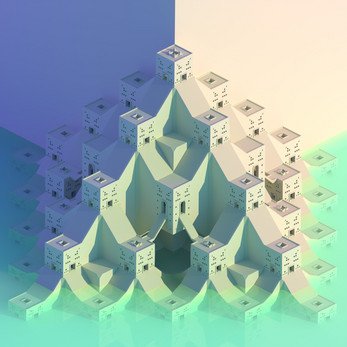







Comments
Log in with itch.io to leave a comment.
Where's the Avoyd settings folder?
Avoyd stores all the data in your documents directory under the folder ‘Avoyd’ (for example ‘C:\Users\<username>\Documents\Avoyd’)
Hello there! I am interested in this software. I like the idea of being able to build my vozel base world without having to constantly worry about limited building space. I've noticed that there are a lot of lighting capabilities which adds much needed flair to whatever world I build. Quick question, since the models can be exported, is there a way to also export the lighting along with the model in software like Blender for example? Forgive me if it's a silly question, I just wanted to know the smaller details so I know what how to work accordingly. Thank you for your contribution and can't wait to try this!
Hi!
There are three sources of lighting in Avoyd:
Avoyd currently exports the emissive voxels and their material properties. So these will contribute light to the scene if the tool or game engine renderer supports this.
Avoyd doesn’t export the sunlight nor the atmosphere properties. You will need to set them up in the tool or game engine you load the models into.
I hope this helps!
Yes this helps out in fact. I usually used Magicavoxel but that couldn't export emissions (even though it looked amazing). I wanted to know the things to look out for in case I tried to export.
Quick question, if I wanted to import a texture onto a voxel (or turn a small png texture into a block to build with) is that possible as well?
You’re right, MagicaVoxel doesn’t export the metallic, transparent nor emissive materials properties. I’ve listed the main differences between MagicaVoxel and Avoyd in our FAQ if you’re interested. Did you know you could try the free Avoyd demo to export your models to obj? It works the same as the full (paid) version.
Do you mean having textures on blocks like in Minecraft? That’s not possible currently: textured voxels are not supported in Avoyd (nor MagicaVoxel). You can import images into Avoyd but each pixel becomes a single voxel with a uniform colour. Note that you can create the same effect as a texture by using many voxels.
Thank you for replying. It's a done deal, I purchased Avoyd already about two days ago after seeing the tutorials as well as the fact that there is all the room I could work with for my needs. The fact that it can import worldpainter maps (height maps), Magicavoxel models, and such while enabling the emissions is a big plus in my book. As for the texture imported as voxels, that's also okay because textures being converted into voxels is pretty much what I was asking about, sorry for not clarifying earlier. (I used to use the "overlap" feature in magicavoxel to "paste" voxelated textures onto models. It really helped save time. This is why I was curious about whether Avoyd allowed texture conversions.) I appreciate the hard work you've put into this and thank you for answering my questions. From one indie to another, my warmest regards.
Thank you for buying Avoyd and for your appreciation.
I forgot to say earlier that if you want to import an image as a flat texture, you can use File > Import > Image Heightmap and set the maximum height to 1. Avoyd doesn’t have the overlap feature of MV.
All the best with your game development projects.